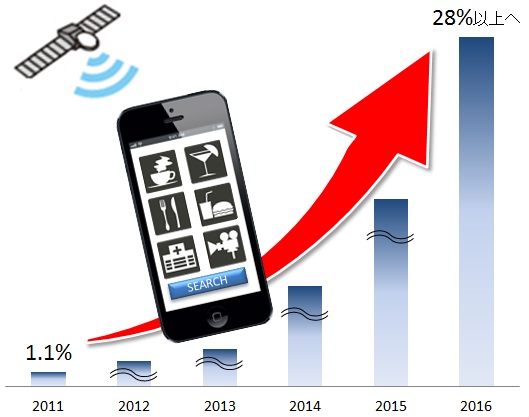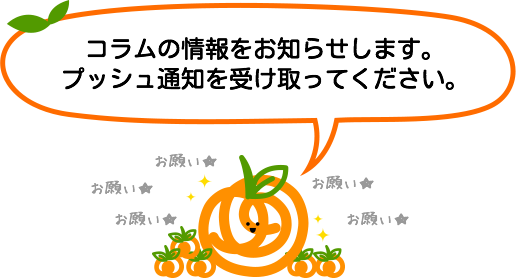The evolution of interactive multimedia authoring software
First there was Aspen Movie Map — a video tour of Aspen, Colorado developed at MIT that introduced the interactive multimedia paradigm to the world. Rudimentary by today’s standards, it employed a random-access laser disc and simple touchscreen GUI to let users virtually navigate through the city. When released in 1978, it was considered extremely revolutionary.
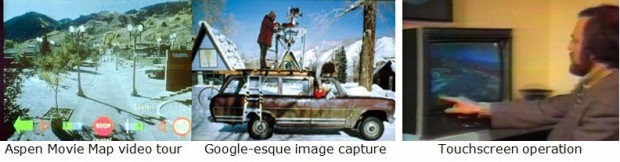 http://areeweb.polito.it/didattica/polymath/ICT/Htmls/Argomenti/Appunti/StoriaIpertesto/StoriaIpertesto.htm
http://areeweb.polito.it/didattica/polymath/ICT/Htmls/Argomenti/Appunti/StoriaIpertesto/StoriaIpertesto.htm
http://www.technologyreview.com/article/411453/d-j-view/
http://www.w2vr.com/timeline/Naimark.html
Director
Next came MacroMind VideoWorks in 1985, a publicly available linear animation software package that let users create interactive video tours, animations and more on personal computers. Renamed Macromedia Director in 1987, it became the king of interactive multimedia authoring tools and was widely used to create games, education titles, simulations and demos on CD-ROMs and kiosks.
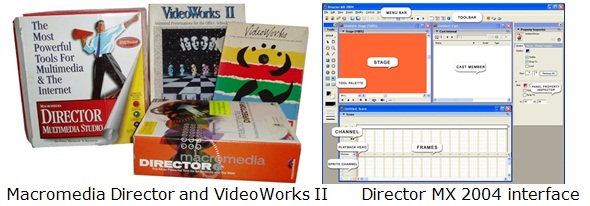 http://www.lingoworkshop.com/Articles/history.php
http://www.lingoworkshop.com/Articles/history.php
Users worked from a movie metaphor, authoring content on a “stage” via timeline and keyframe animation. They could import and manipulate wide-ranging still image, movie and audio content, as well as create images from scratch and apply powerful “Lingo” scripting to animate and add interactivity.
In the mid to late 1990s, Director seemed poised to dominate Internet multimedia content creation as well — if only Macromedia could find a way to more efficiently compress the large bitmap files. But Macromedia’s solution, the Shockwave browser plugin released in 1995, failed to sufficiently compress the files and was never widely adopted on the Internet.
Flash
When the vector drawing and animation package, FutureSplash, made its debut in 1996, Macromedia was uniquely positioned to recognize its potential. The software produced much smaller files than those of Director, and Macromedia quickly snatched it up to create a vector version of Director called Flash.
http://www.mad.com.au/blog/?p=795
http://www.adobe.com/products/flash.html
Soon, Flash and the Flash player became the dominant software for authoring and playing online interactive multimedia content on personal computers. Flash’s unchallenged reign lasted for several years, during which Macromedia was purchased by Adobe. Then history repeated itself.
With the arrival of smartphones and tablets, the battery-draining performance of Flash content became an issue with users and developers. Steve Jobs fanned the flames in a 2010 condemnation of Flash, and a bitter Flash vs. HTML5 war erupted that resembled the Mac vs. Windows OS wars of old.
Adobe strove to resolve the issues through a promising Flash-to-HTML5 converter and other solutions, but gradually concluded that a more mobile-friendly alternative to Flash was in the cards.
Adobe Edge Tools & Services
Drawing on vast experience with multimedia and website authoring tools, Adobe developed a mobile-friendly alternative to Flash, called Adobe Edge Tools & Services, that works directly with native web content like HTML5, Javascript and CSS and allows direct playback of authored content in HTLM5-compliant browsers without file conversion, compression or plugins of any kind.

http://html.adobe.com/events/videos/
http://html.adobe.com/edge/animate/
http://html.adobe.com/edge/
Released in September 2012, Adobe Edge Tools & Services now includes Adobe Edge Animate for animation, Edge Inspect for device previewing and debugging, Edge Code for editing CSS and JavaScript, over 500 free Edge Web Fonts, a huge Typekit library of web-safe fonts, and PhoneGap Build for easier building of mobile apps. Edge Reflow, for responsive page layout, will also become part of the suite when released.
Only time will tell whether Adobe Edge Tools & Services becomes a powerhouse like its predecessors Director and Flash. Considering the meteoric rise of smartphones and tablets, however, its native approach to content creation may soon transform the way the world animates for the Web.
Japanese articles may not fully reflect English content.